How does this app work
It works like follows:
The notifications are encoded in patterns of audio beeps and/or vibrations to express the reached in-between break. The pattern is very simple: a short beep means “1”, a long beeeeep means “5”. So, e.g. “beeeeep beep” means “6”. All signals are prefixed with a short “bepbep” sequence to attract attention.
To set a notification (“break”), just click on a slice of the wheel. To unset it, click again. Each placed “break” gets a number as identifier, used as notification pattern. You will also see the duration when the break will be reached.
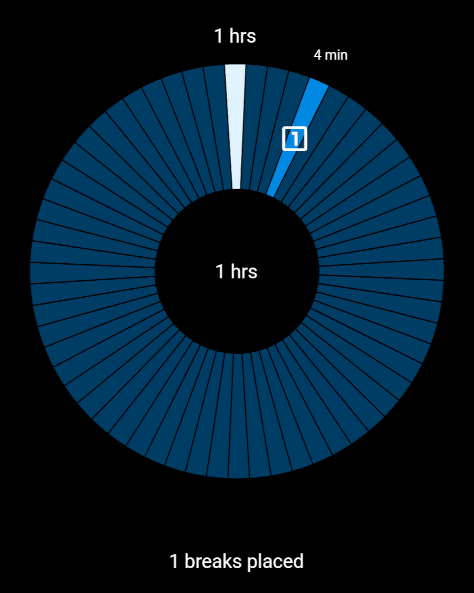
To clear the wheel, just click 
Set a timer duration by clicking on the center of the wheel. You can also set a destination time by switching the timer mode from “Timer” to “Clock”:

Instead of placing breaks by your own, you can use the built-in presets of the app: 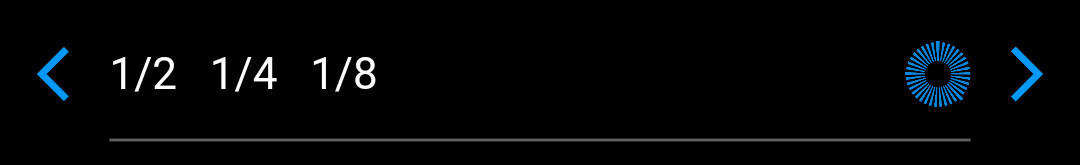
You can also save your own presets by clicking on  . This icon only appears if you have changed the breaks.
. This icon only appears if you have changed the breaks.
One favourite preset can be pinned to be present after app-start by clicking on  .
.
When you are ready to go, click on
